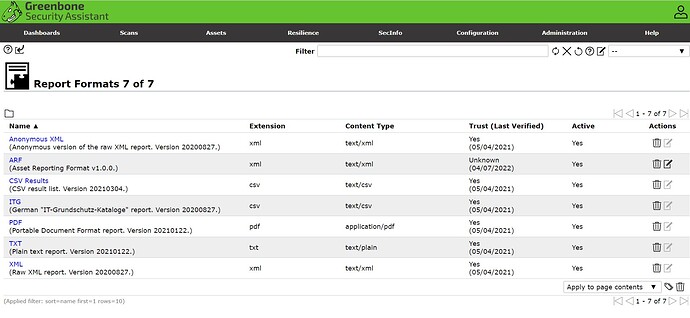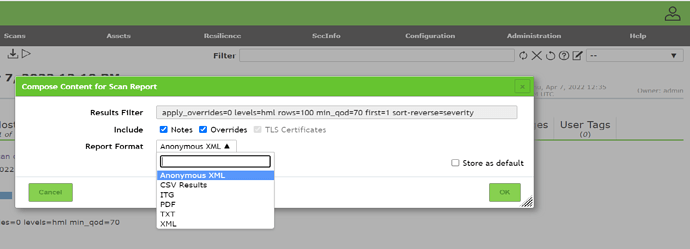Hi,
New to Openvas thing and posting for the first time on community
I have imported ARF report format in through report Report formats and also mark the status as active (Refer screen
Later on I performed an scan to target machine. After scan completed, I wanted to download the report format in ARF, but I am not able to see the ARF report format there.
Steps I followed
- Login to Openvas->Report formats from configurations-> mark status as active and provided the permission of read and write
- Perform scan,
- once scan finished, under scan->reports->selected the relevant task-> click on download filtered report and check ARF not present in dropdown.
Kindly help me to sort this out.
Also ,I assume I am following correct steps here
Note:- I have restarted docker as well post uploading ARF report format
ARF report format sample
ARF Report format.zip (4.3 KB)
As per this link 11 Reports and Vulnerability Management — Greenbone Enterprise Appliance 21.04.15 documentation
ARF is supported, but when I imported its not showing in filtered report
Can someone please help here
GVM versions
gsad: (‘gsad --version’):-21.4.3
gvmd: (‘gvmd --version’):- 21.4.3
Environment
Operating system: Ubuntu:- 20.04
Kernel: (‘uname -a’):- 5.13.0-35-generic #40~20.04.1-Ubuntu
Installation method / source: