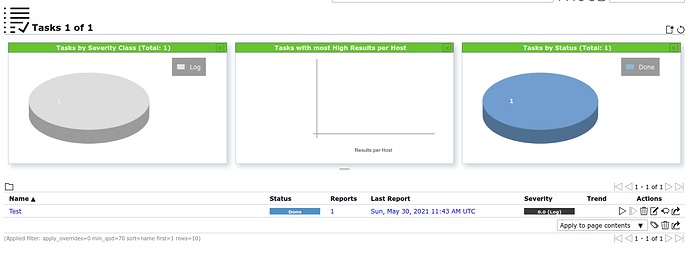GVM versions
gsad: (‘gsad --version’) - Greenbone Security Assistant 20.08.1~git
gvmd: (‘gvmd --version’) - Greenbone Vulnerability Manager 20.08.1
openvas-scanner: (‘openvas --version’, in older GVM versions < 11: ‘openvassd --version’)
gvm-libs: - OpenVAS 20.8.1, gvm-libs 20.8.1
Environment
Operating system:
Kernel: (‘uname -a’) - Linux kali 5.9.0-kali1-amd64 #1 SMP Debian 5.9.1-1kali2 (2020-10-29) x86_64 GNU/Linux
Hi,
I tried to install Greenbone Vulnerability Management (GVM) (formerly OpenVAS) on Kali Linux via this instructions (link - https://miloserdov.org/?p=6060)
Installation goes well and fine without any error. Here is a status of cmd “sudo gvm-check-setup”
gvm-check-setup 20.8.0
Test completeness and readiness of GVM-20.8.0
Step 1: Checking OpenVAS (Scanner)…
OK: OpenVAS Scanner is present in version 20.8.1.
OK: Server CA Certificate is present as /var/lib/gvm/CA/servercert.pem.
Checking permissions of /var/lib/openvas/gnupg/*
OK: _gvm owns all files in /var/lib/openvas/gnupg
OK: redis-server is present.
OK: scanner (db_address setting) is configured properly using the redis-server socket: /run/redis-openvas/redis.sock
OK: redis-server is running and listening on socket: /run/redis-openvas/redis.sock.
OK: redis-server configuration is OK and redis-server is running.
OK: _gvm owns all files in /var/lib/openvas/plugins
OK: NVT collection in /var/lib/openvas/plugins contains 70550 NVTs.
Checking that the obsolete redis database has been removed
Could not connect to Redis at /var/run/redis-openvas/redis-server.sock: No such file or directory
OK: No old Redis DB
OK: ospd-OpenVAS is present in version 20.8.1.
Step 2: Checking GVMD Manager …
OK: GVM Manager (gvmd) is present in version 20.08.1.
Step 3: Checking Certificates …
OK: GVM client certificate is valid and present as /var/lib/gvm/CA/clientcert.pem.
OK: Your GVM certificate infrastructure passed validation.
Step 4: Checking data …
OK: SCAP data found in /var/lib/gvm/scap-data.
OK: CERT data found in /var/lib/gvm/cert-data.
Step 5: Checking Postgresql DB and user …
OK: Postgresql version and default port are OK.
gvmd | _gvm | UTF8 | en_IN | en_IN |
OK: At least one user exists.
Step 6: Checking Greenbone Security Assistant (GSA) …
Oops, secure memory pool already initialized
OK: Greenbone Security Assistant is present in version 20.08.1~git.
Step 7: Checking if GVM services are up and running …
OK: ospd-openvas service is active.
OK: gvmd service is active.
OK: greenbone-security-assistant service is active.
Step 8: Checking few other requirements…
OK: nmap is present in version 20.08.1~git.
OK: ssh-keygen found, LSC credential generation for GNU/Linux targets is likely to work.
OK: nsis found, LSC credential package generation for Microsoft Windows targets is likely to work.
OK: xsltproc found.
WARNING: Your password policy is empty.
SUGGEST: Edit the /etc/gvm/pwpolicy.conf file to set a password policy.
It seems like your GVM-20.8.0 installation is OK.
Problem - I am trying a run a scan, but the scan ended with limited (or you can say no results as such.)
I am using Scan Configs - Full and fast
Set targets with [All TCP and Nmap top 100 UDP]
New Task with OpenVAS Scanner
But the result ended in few seconds with no results nor any error.
Any idea what goes wrong?