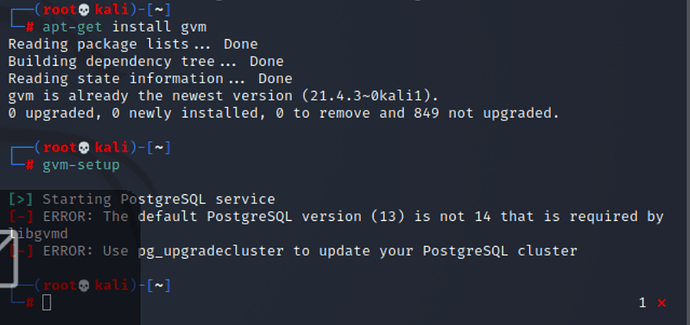I tried the same thing on 3 different VMs and it’s not working
when I used psql --version it says PostgreSQL versions is 14
so idk what I’m doing wrong
Hi,
check - GVM Install & setting on kali linux 2020.3 - #6 by bricks
A quick solution is to edit the " port = " lines in the
/etc/postgresql/12/main/postgresql.conf
and
/etc/postgresql/13/main/postgresql.conf
configuration files. Give the v. 13 port the value of 5432, and give the v. 12 port any other value. Then restart postgres using:
sudo systemctl restart postgresql"
Do the same for Postgres 14
1 Like