After choosing a few NVTs and scanning a system, I wonder how to configure the webinterface to list only the non-compliant scan results? Currently all compliant and non-compliant results are listed, this is not helpful.
17 Results is not a realistic count, in reality it would be more like a few hundreds to many thousands results and opening each result one-by-one manually to see if it’s compliant is obviously no feasible.
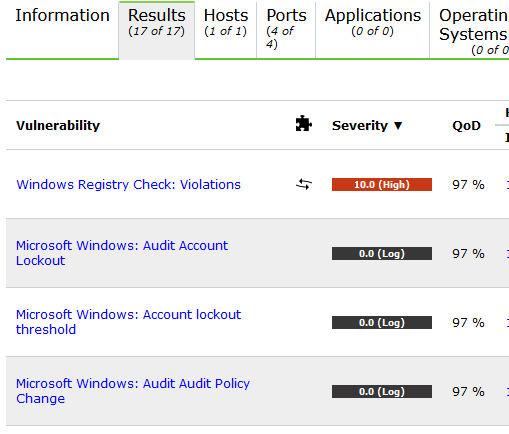
There are at least these non-compliant NVTs:
-
Microsoft Windows: Account lockout duration
Compliant: NO
Actual Value: None
Set Point: 15 -
Microsoft Windows: Audit Audit Policy Change
Compliant: NO
Actual Value: Success
Set Point: Success and Failure
so I wonder how to filter only for them.