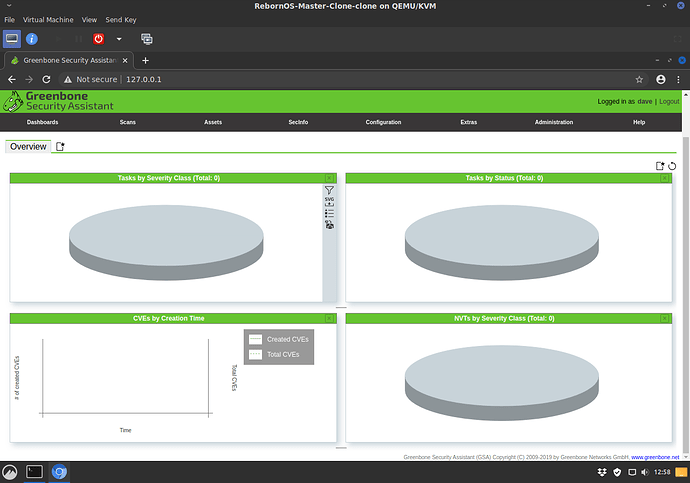Hope this topic is in the right place.
System: Arch Linux.
No NVTs or CVEs are displayed in the dashboard or in the dropdown menu of SecInfo.
Pic is my dashboard after installation:
Below is the install script I cobbled together from Arch Linux guides and other non-arch linux install and troubleshooting guides:
#/bin/sh
#Add your commands below.
sudo systemctl stop firewalld
sudo pacman -S redis
sudo pacman -S openvas
sudo pacman -S greenbone-security-assistant
sudo pacman -S gvm-libs
sudo pacman -S gvmd
sudo chown dave:dave -R /var/lib/gvm
sudo chmod 777 -R /var/lib/gvm
gvm-manage-certs -a
sudo greenbone-nvt-sync
greenbone-scapdata-sync
greenbone-certdata-sync
sudo gvmd --create-user=dave --role=Admin
echo GVMD user created
sudo gvmd --user=dave --new-password=dave
echo GVMD user password created
#additonal commands:
gvm-manage-certs -f
gvm-manage-certs -L
gvmd --get-scanners
sudo gvmd --modify-scanner "08b69003-5fc2-4037-a479-93b440211c73" --scanner-ca-pub /var/lib/gvm/CA/cacert.pem --scanner-key-pub /var/lib/gvm/CA/clientcert.pem --scanner-key-priv /var/lib/gvm/private/CA/clientkey.pem
greenbone-nvt-sync
systemctl start redis
systemctl start gsad
sudo gvmd -p 9390 -a 127.0.0.1
sudo gsad -f --listen=127.0.0.1 --mlisten=127.0.0.1 --mport=9390
#openvassd
Below is the service script I put together:
#!/bin/sh
systemctl start redis
systemctl start gsad
openvassd
sudo gvmd -p 9390 -a 127.0.0.1
sudo gsad -f --listen=127.0.0.1 --mlisten=127.0.0.1 --mport=9390
I do not know what is wrong.
Any help is more than welcome.
Merry Christmas, David.