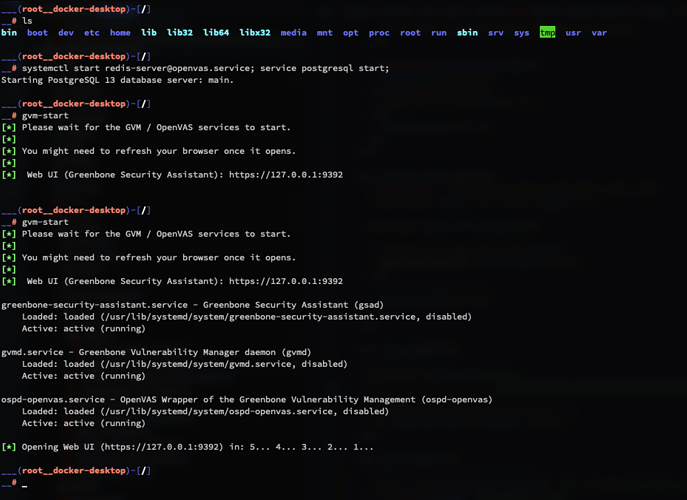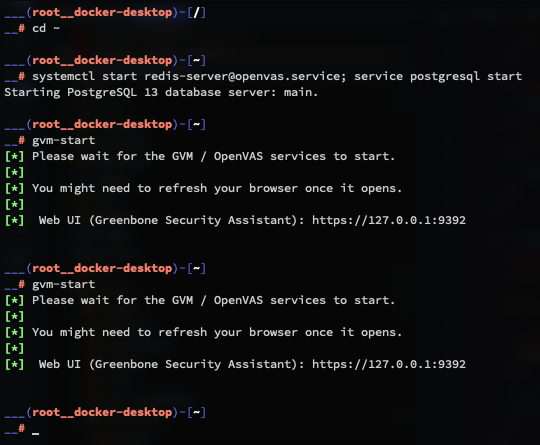I have a very weird scenario occurring. I have been just simply trying to figure out a consistent way to start gvm and gsa so that I can begin running scans. However, I can’t seem to really get that far. Whenever I try to start the ospd-openvas service, it just simply doesn’t start. No errors, nothing. Nothing in the log files, nothing in journalctl, nothing.
Here’s an example of me trying to start it manually:
___(root__docker-desktop)-[~]
__# systemctl status ospd-openvas
ospd-openvas.service - OpenVAS Wrapper of the Greenbone Vulnerability Management (ospd-openvas)
Loaded: loaded (/usr/lib/systemd/system/ospd-openvas.service, disabled)
Active: inactive (dead)
___(root__docker-desktop)-[~]
__# systemctl start ospd-openvas
___(root__docker-desktop)-[~]
__# systemctl status ospd-openvas
ospd-openvas.service - OpenVAS Wrapper of the Greenbone Vulnerability Management (ospd-openvas)
Loaded: loaded (/usr/lib/systemd/system/ospd-openvas.service, disabled)
Active: inactive (dead)
No luck. Here’s me running gvm-check-setup and it actually starts ospd-openvas normally:
Step 6: Checking Greenbone Security Assistant (GSA) ...
Oops, secure memory pool already initialized
ERROR: Greenbone Security Assistant too old or too new: 21.4.1~dev1
FIX: Please install Greenbone Security Assistant >= 21.04.
OK: Greenbone Security Assistant is present in version 21.4.1~dev1.
Step 7: Checking if GVM services are up and running ...
Starting ospd-openvas service
Waiting for ospd-openvas service
OK: ospd-openvas service is active.
Starting gvmd service
Waiting for gvmd service
OK: gvmd service is active.
Starting greenbone-security-assistant service
Waiting for greenbone-security-assistant service
OK: greenbone-security-assistant service is active.
Step 8: Checking few other requirements...
OK: nmap is present in version 21.4.1~dev1.
OK: ssh-keygen found, LSC credential generation for GNU/Linux targets is likely to work.
WARNING: Could not find makensis binary, LSC credential package generation for Microsoft Windows targets will not work.
SUGGEST: Install nsis.
OK: xsltproc found.
WARNING: Your password policy is empty.
SUGGEST: Edit the /etc/gvm/pwpolicy.conf file to set a password policy.
It seems like your GVM-21.4.1 installation is OK.
___(root__docker-desktop)-[~]
__# systemctl status ospd-openvas
ospd-openvas.service - OpenVAS Wrapper of the Greenbone Vulnerability Management (ospd-openvas)
Loaded: loaded (/usr/lib/systemd/system/ospd-openvas.service, disabled)
Active: active (running)
What exactly am I doing wrong? I’ve taken a look at the gvm-check-setup script and it’s doing exactly the same thing. I understand that the mods here don’t manage this script, but I’m really just trying to figure out why I can’t seem to ever start this service.
Because of this, I can’t really start GSA with gvm-start. I have to run gvm-check-setup to actually get things going.