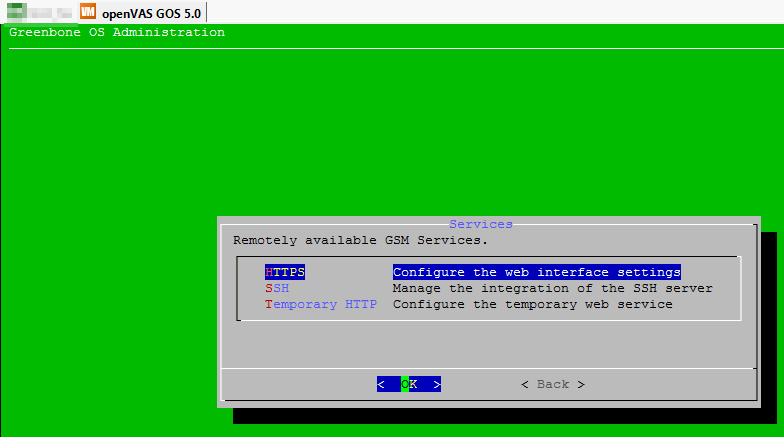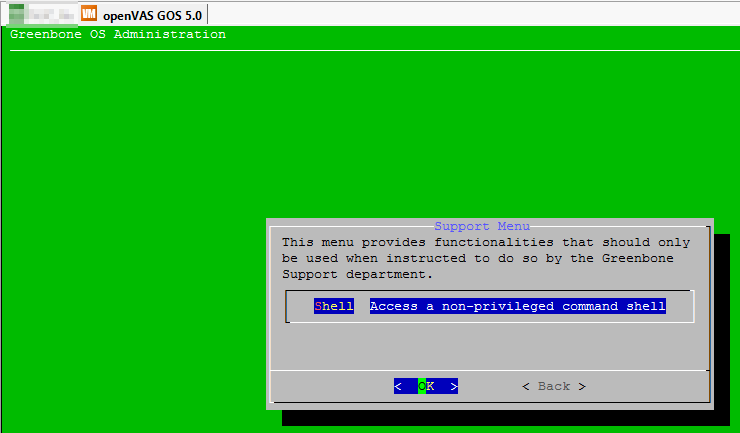Hello
i didn’t find explicit answer to my question so pardon me if it’s already written somewhere.
I am currently testing GCE appliance (the lateste available from web-site), installed on a business Vmware hypervisor LAB.
I deployed the appliance, configured local unix account and password + IP & gw.
I created some users using the (functionning) webGUI: some with admin profiles, super admin profiles and others with user profiles.
At the moment i’m trying to use gvm-cli (gvm-cli 2.1.0.dev1 (API version 1.0.0)) but it seems not to work, even with credentials provided:
florian@XXX$ gvm-cli -c gvm-tools.conf --protocol GMP ssh --hostname yyy.yyy.yyy.yyy -X “<get_version/>”
(‘SSH Connection failed’, AuthenticationException(‘Authentication failed.’,))
where yyy.yyy.yyy.yyy is the IP of the appliance (which works because webGui is oK, auth included)
My gvm-tools.conf file contains:
[gmp]
username=XX
password=XX[ssh]
ssh-username=YY
ssh-password=YY
Am i missing something (in config file for instance) or is the cli not working with GMP for GCE edition ?
From my understanding you should have 2 levels of password when using ssh to connect to gmp:
ssh-username to connect to the appliance, and username to connecte to the GMP (as you can do from webGui), is it right ?