Hello all,
I am using GSA 21.4.3 in a Ubuntu 20.04.1 VM installed from source with the help of the link provided at the bottom. Now, everything worked fine, but when I start a Scan Task it always interrupts at 0%. I went through all the log files but could not find any hint, on what was causing the error. When I executed journalctl -f, while starting the scan, I got this output, where it says in red:
Feb 24 15:29:02 oak-VirtualBox sudo[9631]: gvm : a password is required ; TTY=unknown ; PWD=/ ; USER=root ; COMMAND=/usr/local/sbin/openvas -s
Feb 24 15:29:02 oak-VirtualBox ospd-openvas[9631]: sudo: a password is required
I am pretty sure, that this is the error, but I do not know how to resolve it. As well, I could not find any similar error with solution in the community or Google.
I tried to change the user for gvmd to root, but it still didn’t work for me after. Can someone please suggest a solution? Thank you in advance!
GVM versions
gsad --version
Greenbone Security Assistant 21.4.3
gvmd --version
'Greenbone Vulnerability Manager 21.4.4
Manager DB revision 242
Copyright (C) 2009-2021 Greenbone Networks GmbH
License: AGPL-3.0-or-later
This is free software: you are free to change and redistribute it.
There is NO WARRANTY, to the extent permitted by law.
openvas --version
OpenVAS 21.4.3
gvm-libs 21.4.3
Most new code since 2005: (C) 2021 Greenbone Networks GmbH
Nessus origin: (C) 2004 Renaud Deraison deraison@nessus.org
License GPLv2: GNU GPL version 2
This is free software: you are free to change and redistribute it.
There is NO WARRANTY, to the extent permitted by law.
gvm-libs:
Environment
Operating system: Linux Ubuntu VM
Kernel: Ubuntu 20.04.1
Installation method / source: Greenbone Vulnerability Manager | Libellux
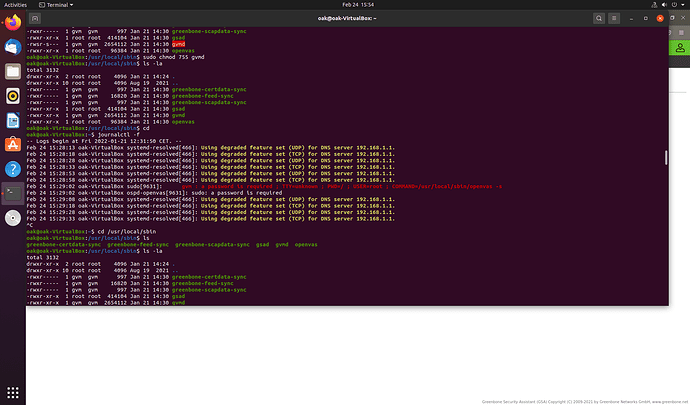
 I will update again, when everything worked fine and mark your answer as solution!
I will update again, when everything worked fine and mark your answer as solution!