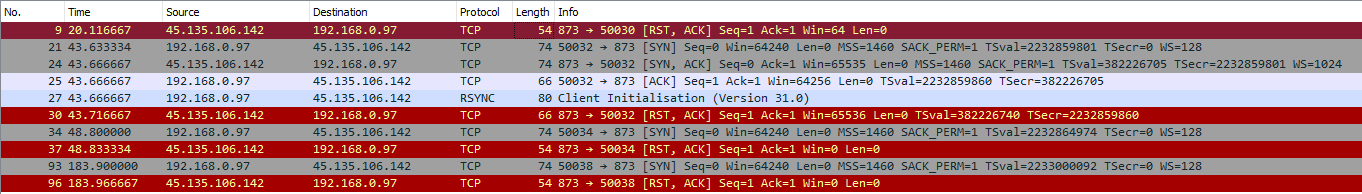No - unfortunatly it does still not work.
So i put my kali linux vm directly into the network of my router.
there’s no way to get closer to the “internet” as doing it this way.
The router is assigning an ipv4 and an ipv6 adress.
I removed greenbone and openvas, rebooted, reinstalled and run gvm-setup.
Well of course some parts of the database are prepared but here’s what’s happening:
–> SNIP <–
Creating openvas-scanner’s certificate files
[>] Creating database
createuser: error: creation of new role failed: ERROR: role “_gvm” already exists
createdb: error: database creation failed: ERROR: database “gvmd” already exists
ERROR: role “dba” already exists
NOTICE: role “_gvm” is already a member of role “dba”
GRANT ROLE
ERROR: extension “uuid-ossp” already exists
ERROR: extension “pgcrypto” already exists
[>] Migrating database
[>] Checking for admin user
[>] Updating OpenVAS feeds
[*] Updating: NVT
rsync: [Receiver] safe_read failed to read 1 bytes: Connection reset by peer (104)
rsync error: error in rsync protocol data stream (code 12) at io.c(276) [Receiver=3.2.3]
[>] Uploading plugins in Redis
[] Updating: GVMD Data
rsync: [Receiver] safe_read failed to read 1 bytes: Connection reset by peer (104)
rsync error: error in rsync protocol data stream (code 12) at io.c(276) [Receiver=3.2.3]
[] Updating: Scap Data
rsync: [Receiver] safe_read failed to read 1 bytes: Connection reset by peer (104)
rsync error: error in rsync protocol data stream (code 12) at io.c(276) [Receiver=3.2.3]
[*] Updating: Cert Data
Greenbone community feed server - http://feed.community.greenbone.net/
This service is hosted by Greenbone Networks - http://www.greenbone.net/
All transactions are logged.
If you have any questions, please use the Greenbone community portal.
See https://community.greenbone.net for details.
By using this service you agree to our terms and conditions.
Only one sync per time, otherwise the source ip will be temporarily blocked.
receiving incremental file list
timestamp
13 100% 12.70kB/s 0:00:00 (xfr#1, to-chk=0/1)
sent 43 bytes received 115 bytes 63.20 bytes/sec
total size is 13 speedup is 0.08
Greenbone community feed server - http://feed.community.greenbone.net/
This service is hosted by Greenbone Networks - http://www.greenbone.net/
All transactions are logged.
If you have any questions, please use the Greenbone community portal.
See https://community.greenbone.net for details.
By using this service you agree to our terms and conditions.
Only one sync per time, otherwise the source ip will be temporarily blocked.
receiving incremental file list
rsync: [generator] failed to set permissions on “/var/lib/gvm/cert-data/CB-K13.xml”: Operation not permitted (1)
./
rsync: [generator] failed to set permissions on “/var/lib/gvm/cert-data/dfn-cert-2015.xml”: Operation not permitted (1)
rsync: [generator] failed to set permissions on “/var/lib/gvm/cert-data/dfn-cert-2016.xml”: Operation not permitted (1)
rsync: [generator] failed to set permissions on “/var/lib/gvm/cert-data/dfn-cert-2018.xml”: Operation not permitted (1)
CB-K18.xml
4,778,354 100% 94.94MB/s 0:00:00 (xfr#1, to-chk=22/29)
CB-K19.xml
4,143,951 100% 12.55MB/s 0:00:00 (xfr#2, to-chk=21/29)
CB-K20.xml
4,669,573 100% 3.11MB/s 0:00:01 (xfr#3, to-chk=20/29)
CB-K21.xml
2,279,536 100% 822.96kB/s 0:00:02 (xfr#4, to-chk=19/29)
dfn-cert-2017.xml
3,127,720 100% 3.50MB/s 0:00:00 (xfr#5, to-chk=8/29)
dfn-cert-2019.xml
3,549,005 100% 3.82MB/s 0:00:00 (xfr#6, to-chk=6/29)
dfn-cert-2020.xml
3,659,208 100% 3.55MB/s 0:00:00 (xfr#7, to-chk=5/29)
dfn-cert-2021.xml
1,996,101 100% 956.49kB/s 0:00:02 (xfr#8, to-chk=4/29)
sha1sums
1,419 100% 44.70kB/s 0:00:00 (xfr#9, to-chk=3/29)
sha256sums
2,019 100% 59.75kB/s 0:00:00 (xfr#10, to-chk=2/29)
sha256sums.asc
819 100% 23.52kB/s 0:00:00 (xfr#11, to-chk=1/29)
timestamp
13 100% 0.35kB/s 0:00:00 (xfr#12, to-chk=0/29)
sent 88,123 bytes received 2,139,779 bytes 297,053.60 bytes/sec
total size is 77,052,246 speedup is 34.59
rsync error: some files/attrs were not transferred (see previous errors) (code 23) at main.c(1816) [generator=3.2.3]
[*] Checking Default scanner
08b69003-5fc2-4037-a479-93b440211c73 OpenVAS /var/run/ospd/ospd.sock 0 OpenVAS Default
[+] Done
–> SNIP <–
I don’t know what else i can do to fulfil the needs.
I activated and tested ipv6
I put the machine as near to the internet as possible and still it does not work.
So - guess you are right with nat or timeout - why does it partially sync the data?
I am totaly confused und feeling helpless.
It worked fine for months until i updated to 21.04.