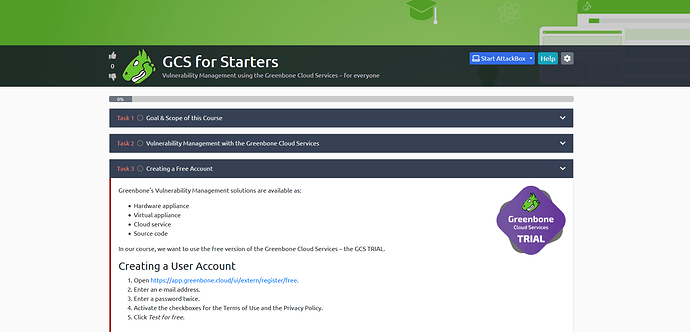After we presented our first self-learning course “GSM for Starters” in August (see First Self-Learning Course "GSM for Starters"), we are happy to announce one new course on the self-learning platform tryhackme.
This basic course deals with vulnerability scanning using the Greenbone Cloud Services.
The course is suitable for anyone who wants to work with the Greenbone vulnerability management cloud solution for the first time. No previous knowledge is necessary!
In the course, we use the GCS TRIAL and a total of 10 tasks lead us from the account creation to a first scan to a report evaluation.
The following content is part of the course:
- Introduction to vulnerability management
- Setting up a free account
- Getting to know the platform interface
- Configuring and running a first scan – split into external and internal scans
- Reading and understanding reports
The course code is: gcsforstarters
And this is how it works:
- Open https://tryhackme.com/ in a browser.
- Click “Join Now” at the top right and create a free account.
- Confirm e-mail address.
- Log in to tryhackme.
- Move the mouse over the profile picture in the upper right corner and click “My Rooms”.
- In the input box “Room Code…”, enter the course code gcsforstarters.
- Click “Enter room”.
- Start!
We always appreciate your direct feedback. If you would like to tell us about your experience with the courses, please send an e-mail to courses@greenbone.net.
For the future, we are planning and working on more courses, including an advanced course for our Greenbone Cloud Services and advanced courses for the Greenbone Security Manager. So, stay tuned!