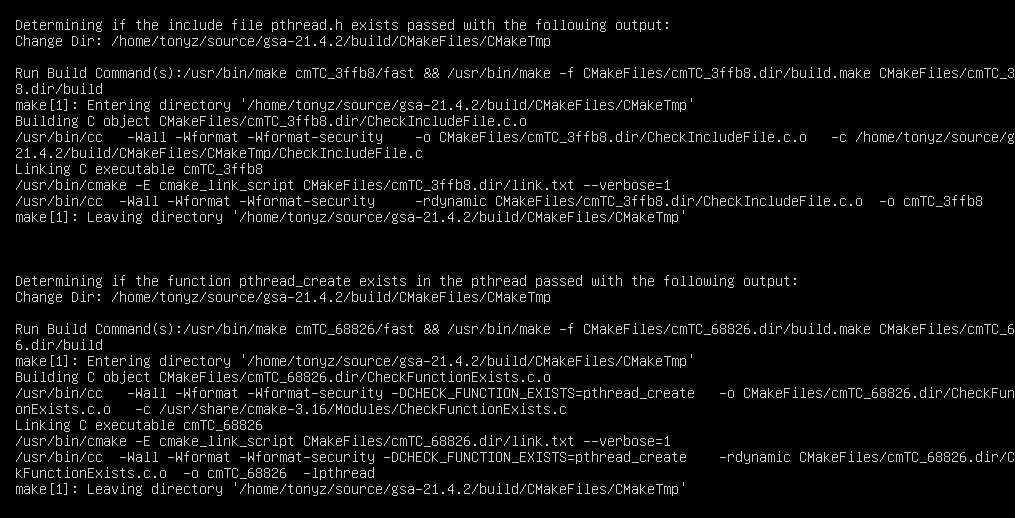Snapshot of the cmake stdout
GVM versions 21.4.2
gsad: (‘gsad --version’) cmake errorgvmd: (‘gvmd --21.4.2’) compiled goodopenvas-scanner: ('openvas have not installed yet.
Environment
**Operating system: Ubuntu20.04 (Debian)Kernel: (‘uname -a’) 5.4.0-89 generic
bricks
October 20, 2021, 7:57am
2
Sorry but I can’t find any error in the cmake output.
1 Like
heewey
October 20, 2021, 8:56am
3
Hello @fixvirus ,
could you please provide us whole stdout log in text format? On the Print Screen is just a short part.
1 Like
CMakeOutput.log (45.4 KB) CMakeError.log (2.9 KB)
Ok - got it , should have uploaded it earlier.
heewey
October 21, 2021, 7:46am
5
Ok, i see,
you don’t have a dependency for cmake - pthreads
Please repeat a preinstallation steps by this article - https://greenbone.github.io/docs/gvm-21.04/index.html#
This guide should you help to install all necessary dependencies.
4 Likes
I am rebuilding as the pthread is still not in it, starting with fresh install —https://greenbone.github.io/docs/gvm-21.04/index.html# ](https://greenbone.github.io/docs/gvm-21.04/index.html# https://packages.ubuntu.com/search?suite=default§ion=all&arch=any&keywords=postgresql-server&searchon=names
for example: Package postgresql-server-dev-12
which one will work? I will try the 12 I guess.
heewey
October 22, 2021, 6:07am
7
Hi,
you can use the latest version, from apt you will always get the newest package - Postgres 13 is sufficient.
Anyway, the missing dependency - is it a little bit painful but with google, you can find many articles where is described how to install it.
sudo apt-get install libboost-all-dev
I remember my first installation and I got many similar issues whit missing dependencies everywhere.
Cmake will advise you which parts were not found and you can simply install them. Then you can delete the “build folder” and repeat cmake step.
1 Like
Thanks I did get further along - I have compiled everything cleanly now the gsad is working and I can log in. there is another problem, but I think I will post it separately we can close this one.
2 Likes