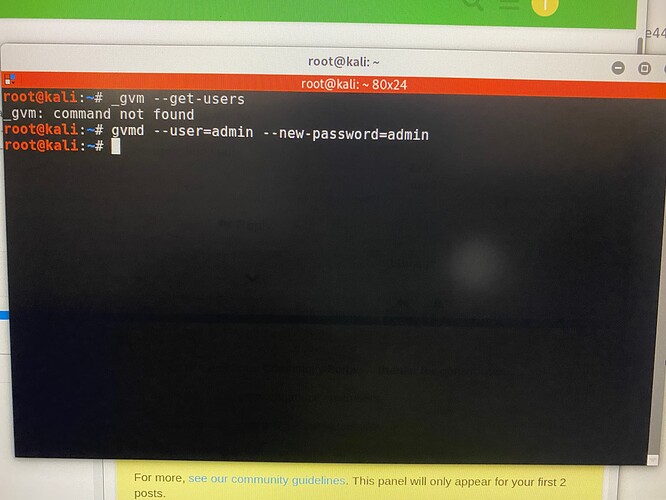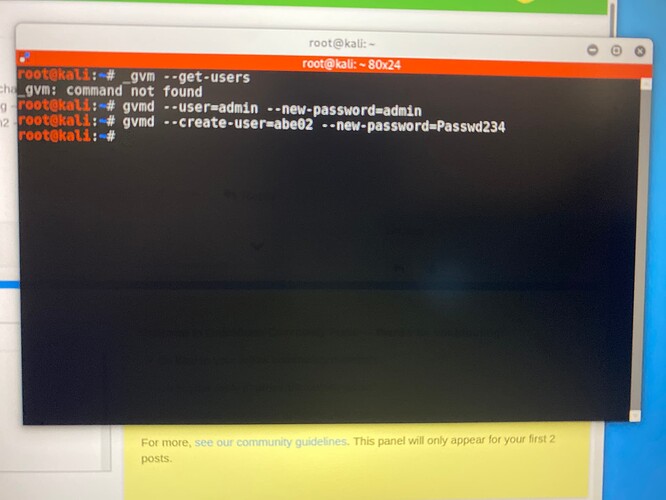I have check the setup of my gvm and password all changed create new user new password with no error and I can’t still login. I have tried all the following --create-user=myuser --new-password=Passwd1234…gvmd --create-user=admin2 --new-password=admin no errors and I am loading from my Kali IP
@tocyn01 well. provide unedited commandline. on kali linux gmv user might be _gvm instead of gvm.
Eero
root@kali:~# _gvm --get-users
_gvm: command not found
root@kali:~# gvmd --user=admin --new-password=admin
root@kali:~#
@tocyn01 that is totally wrong. you need first to switch to _gvm user using su:
su - _gvm -s /bin/bash
and then run the commands
Eero
You are really a life saver been bathing with this and I just logged in! thank you so very much
Note that the README.Debian (should be in /usr/share/doc/gvm or similar) of the gvm package shipped in Kali should contain the following notes on the required commands and their prefixes:
How to run other GVM commands in Kali / Debian
-------------------------------------------------
Since gvm 11, we use a special user _gvm.
You need to use this user to run the GVM commands, like
'sudo -u _gvm -- gvmd --get-scanners'
'sudo -u _gvm -- gvmd *'
'sudo -u _gvm greenbone-nvt-sync'
'sudo -u _gvm -- gvm-cli [options]'
NOTE: if you run commands only with sudo (or as root user), created or
updated files may by owned by root instead of _gvm user and your
installation will not work correctly.
Yes, su - should indeed should work as well.
But if a project / package is providing such detailed instruction for a specific environment like Kali i prefer to suggest that these instructions are followed.