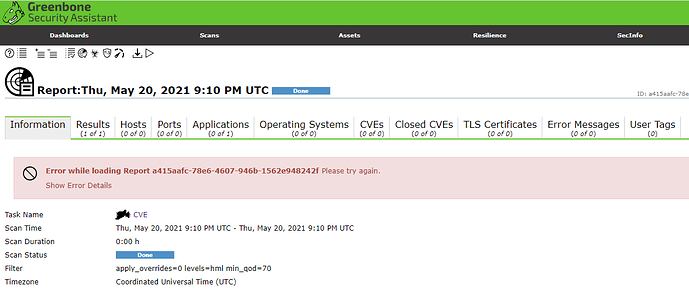GVM versions
gsad: (‘gsad --version’) = 21.04.0
gvmd: (‘gvmd --version’) = 21.4.0
openvas-scanner: (‘openvas --version’, in older GVM versions < 11: ‘openvassd --version’) = 21.4.0
gvm-libs: = 21.4.0
Environment
Operating system:
Kernel: (‘uname -a’) = Ubuntu 20.10 x86_64
Hello guys, I am having problems with GVM.
This instalation is on a fresh Linux VM, I was running GVM without an issue before but it seems like its bugged out now I suppose? (Before I was using older version, now I’ve deployed newest on my fresh VM.)
I would really appreciate any help I may receive with this, it seems that my GVM is mixing CVE’s with NVT’s.
Reports page is broken because of this, CVE scanner “works” but reports are also broken.
I cannot export PDF report for CVE scanner because of this, I cannot click the “Report” on my panel because of it.
The error I receive when trying to open report on “/report/a415aafc-78e6-4607-946b-1562e948242f” URL is :
Error while loading Report a415aafc-78e6-4607-946b-1562e948242f
TypeError: Cannot read property 'score' of undefined
TypeError: Cannot read property 'score' of undefined
It seems like I cannot access those CVE’s so it cant calculate score.
I found a way out of this situation to see which CVE’s are in question, on report summary page I click on “Corresponding Vulnerabilites” ICON that leads me to next url :
“/vulnerabilities?filter=report_id%3Da415aafc-78e6-4607-946b-1562e948242f”.
Here I can see that CVE in question is ex. “CVE-2018-5951”, but hyperlink for that is trying to lead me on “/nvt/CVE-2018-5951” - which ofcourse says :
The NVT you were looking for could not be found.
You might have followed an incorrect link and the NVT does not exist.
When manually replacing that link and switching “nvt” with “cve” - everything works…
Openvas scanner works just fine, I am only having problems with CVE scanner.
It actually displays CVE vulnerabilities as score on front page.
But I cannot access reports generated by CVE scanner.
ANY HELP WOULD BE GREATLY appreciated!!
I am banging my head against the wall for over a week now, please help me so I can stop wasting my free time on debugging this thing.
As always, thank you guys!